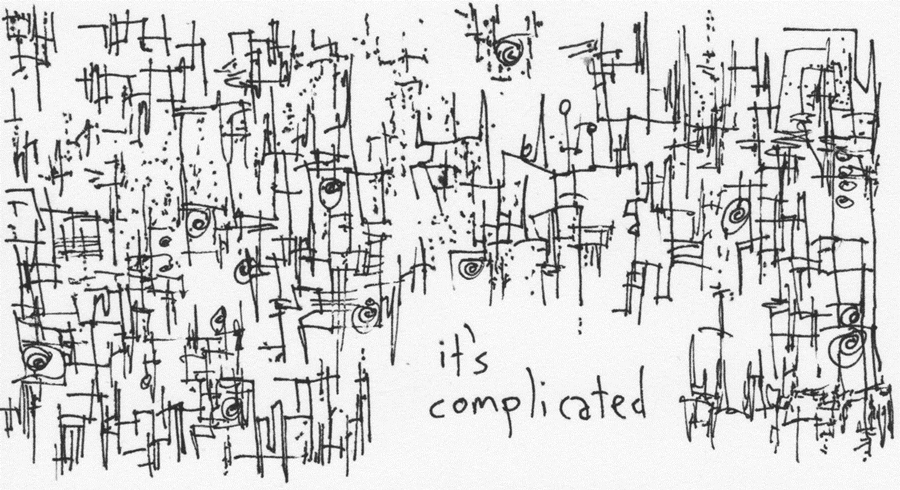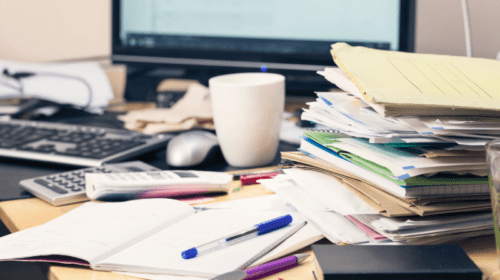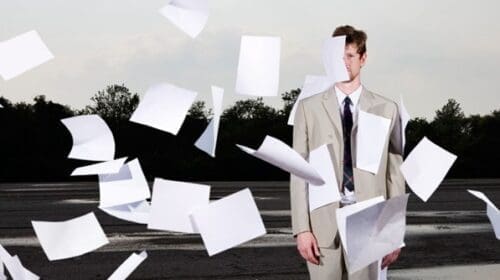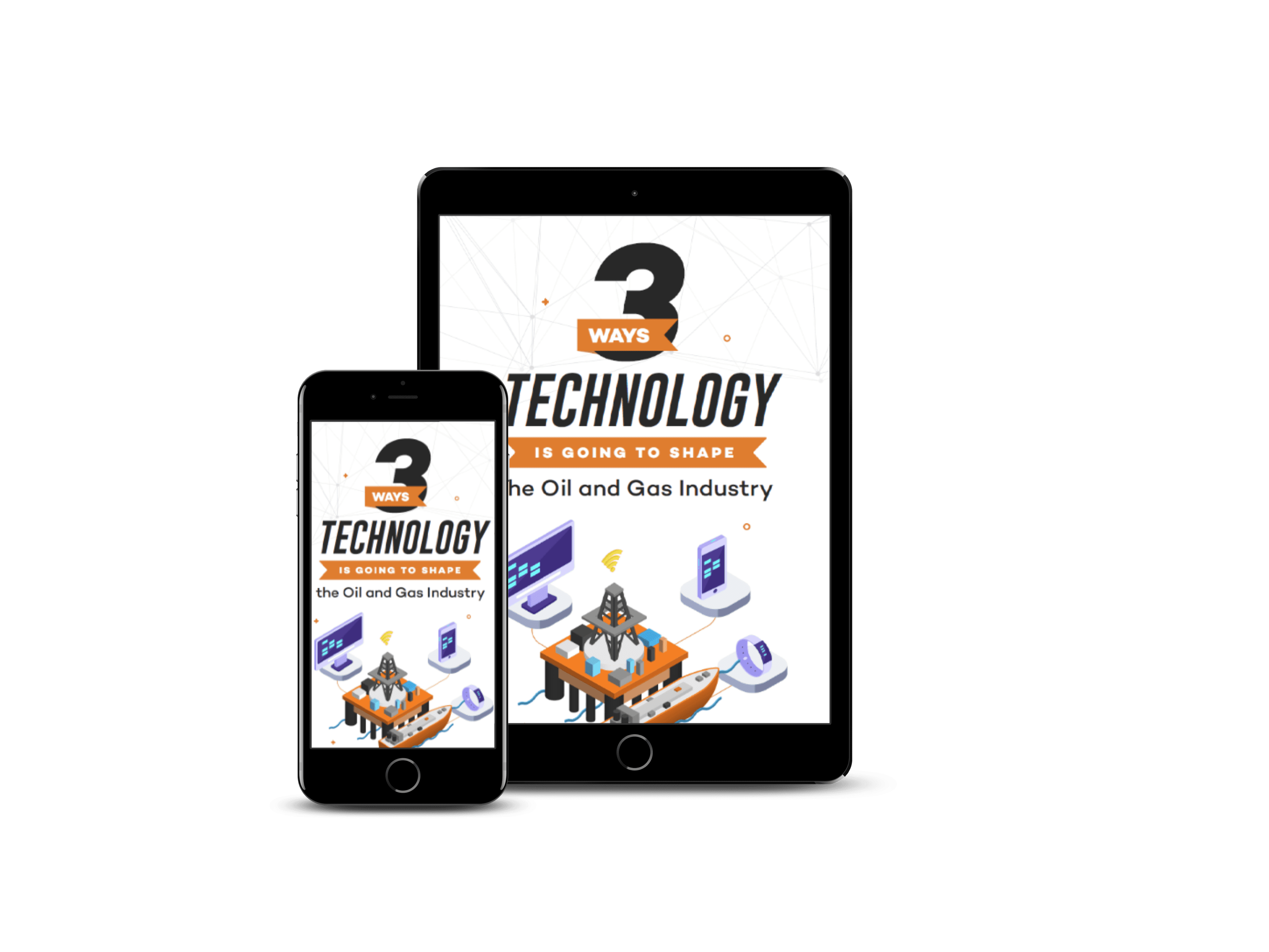For supplier quality surveillance (SQS), using shared folders and Microsoft (MS) Excel spreadsheets is tried and true (proven in the past to be effective and reliable). However, some information technology (IT) solutions for SQS, like MS SharePoint, are better and truer (more effective and reliable) than using conventional shared folders and MS Excel spreadsheets.
Introduction
Regardless of prominence or size, engineering and procurement (EP) companies will perish if they continue to exclusively use shared folders and spreadsheets to manage their business. Other project disciplines, from document management to engineering and procurement are in similar boats. It is maddening and saddening. I have developed SharePoint resources for SQS but have mostly been forced to use shared folders and spreadsheets. I know the difference first-hand. The writing is on the wall.
– Roy O. Christensen
Shared folders and MS Excel spreadsheets are tried and true to a point, but did you know there is an IT solution for SQS that is demonstrably better? IT solutions are already widely used with services available on demand in hundreds of thousands of companies to conquer all kinds of business challenges.
For example, a case study involving a natural gas fuels organization with engineering and operations and other departments exclusively used shared folders and MS Excel spreadsheets. This meant that data was stored in multiple locations with no single source of truth. Email was used as the primary means to communicate and share information, which was inconsistent and not automated. These resources had become insufficient for their present-day project needs.
To tackle these challenges, they worked with an IT services and MS consulting company to implement a solution that included MS SharePoint corporate and team websites and automated workflows. This greatly improved access to information, collaboration, data insight and workflow efficiencies. Further, it facilitated collaboration, made shared resources available to pertinent personnel, and permitted standardized access to information and tools regardless of personnel location or role. Lastly, it was built with scalability; as the company expanded, these tools would become even more useful. Now, MS SharePoint is the central hub of their daily business.
That is like buying insurance without paying a premium! Take advantage of this concept to buttress project success. But how? On the surface, it may appear complicated (see Figure 1) and overwhelming. But it is not – or, at least, it shouldn’t be. Projects typically benefit immediately from effective use of IT solutions for SQS.
This article explains what SQS is, and its challenges and problems. Further, it explains the advantages of IT solutions and why this is like buying insurance without paying a premium (see the following headings: SQS Solutions and IT Solutions).
Description Of SQS
SQS is a discipline used by EP consulting companies for the execution of energy (e.g., oil and gas, oil sands and pipelines) and other projects. EP project services include the design and engineering of facilities, and the procurement of materials and equipment that are delivered to site for construction.
SQS is:
The selective audit, evaluation, inspection, observation and review of engineering and procurement processes, fabrication and manufacturing operations, and quality management systems to determine a supplier’s compliance with purchase order requirements.
These activities may be conducted before and after the award of a purchase order.
Related eBook: Effective Supplier Quality Surveillance (SQS)
SQS Challenges
SQS is a small but key element of project success, which ensures that procured materials and equipment are delivered complete, correct and on-time. A variety of software products are used by EP companies for their EP functions. SQS coordinators (SQSCs), however, typically have no such resources. Thus, they must extract data from other programs and resources as needed, and then use shared folders and MS Excel spreadsheets to analyze and manage that information. This is usually time-consuming and tedious and can become expensive.
Projects are laser-focused on their internal and external deliverables, and tightly control budgeted-consumed dollars and hours. By contrast, SQS is essentially reactive with most services, which are always provided toward the end of the EP cycle. More precisely, SQS is performed during detailed engineering when the equipment and materials are being produced and shipped to final destinations.
Information from previous projects can be invaluable for future SQS planning and use. However, these data are often lost in historical folders and therefore inaccessible. Consequently, most projects simply rely on senior technical specialists to assume the SQSC role and get the job done. It is advantageous to use senior personnel who are experienced and knowledgeable – those who know what to do, how to do it and what to expect and anticipate. Sufficiently experienced personnel do not require historical information or project instructions for making decisions.
The rub with using these resources, however, is that soon there will be a serious challenge. This is because of the current long-term downturn of the oil and gas industry in Canada, which has been occurring since 2014. Industry continues to lose many senior, talented professionals who cannot be replaced. Some are moving or changing careers and cannot be hired in the future.
Attrition is also increasing as more baby boomers reach retirement. In fact, the energy and other industries in Canada are on a collision course with a labor crisis. Many senior engineering and other project personnel will retire soon. This bodes well for the salaries and prospects of younger talent entering the industry. But, in the future, there will be fewer experienced personnel to coach and mentor younger generations of professionals. In this decade (by the mid-2020s), the category of senior personnel will be sparsely populated and there will be a noticeable dearth of these personnel.
This means that projects need to work smarter instead of harder. Companies must adapt by using more junior personnel than senior personnel. This shift requires that technology works for personnel and not the inverse. A key component of the solution must involve the effective and efficient use of IT resources. The implementation of IT solutions needs to begin today to ensure future success.
Another critical component to working smarter is the transfer of knowledge from existing and departing talent to younger and less experienced colleagues who will replace them and execute future projects. At its simplest level, the choices are simple: adapt or perish. If a company cannot or refuses to adapt, it will almost certainly perish.
Related article: Canada’s Oil & Gas Workforce Will Need More Than Talent
Shared folders and MS Excel spreadsheets are useful tools (see Figure 2 and Figure 3); however, these have severe limitations and are becoming outdated. There are much better solutions for SQS needs (see SQS Solutions, below). But first, see SQS Problems and SQS Challenges below.
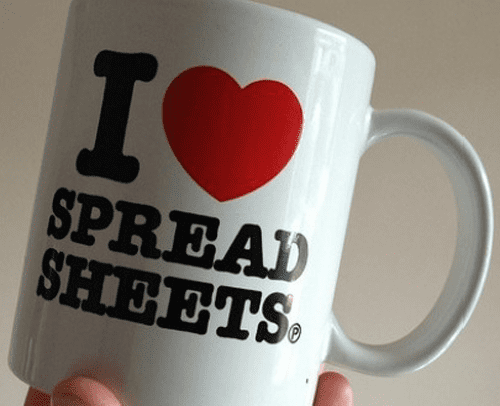
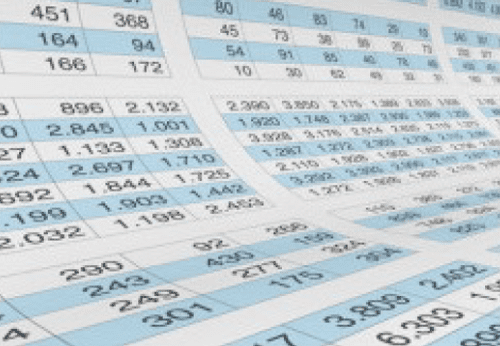
SQS Problems
SQSCs are technical specialists who solve problems and provide value-added services. Like anyone, they become frustrated with futile, repetitive and unnecessary administrative tasks that are not aligned with business needs and project objectives, and are not value-added.
SQS teams often struggle with the following activities and the frustration caused by:
- Accessing and archiving historical project information.
- Demonstrating how SQS services are value-added.
- Distributing SQS reporting to required project personnel and teams.
- Establishing and monitoring key performance indicators (KPIs) such as:
- SQS budget vs. actual cost for all or specific projects or services.
- SQS hours (dollars) remaining as inspection invoicing is paid.
- Supplier non-conformances (e.g., cause, cost, frequency, severity and type).
- Finding where a document and its copies are filed.
- Knowing which document draft is the current or controlled version.
- Managing information using shared folders and spreadsheets.
- Sharing documents using email attachments, file transfer protocol (FTP) sites, hyperlinks and cloud storage.
- Sharing project information and resources when onboarding new personnel to the company or project.
- Struggling to collaborate or workshare (e.g., during an absence or for part-time roles).
- Using filenames with metadata to describe document attributes.
Some important questions need to be answered. For example:
- After an SQS budget is prepared, how is it monitored for use during the project?
- What happens if the budget is consumed before the project is completed?
- Will additional resources be provided easily or will SQS activities need to be curtailed despite increased risk?
- How are a current project’s KPIs compared to any or similar projects?
- How accurate are SQS budgets? Are SQS budget discrepancies from an overrun or underrun of the resources needed? The allocation of too few or too many resources is undesirable for a project!
The network folder structure that was developed for computer systems in the 1980s mimics folders and filing cabinets used to store paper documents. Today’s shared drives are an inefficient project tool because of the structural limitations for grouping and categorizing documents. Who hasn’t tried in vain to find a specific document within a project’s shared folders that must be there, but cannot be found even after hours of searching? Do SQSCs need to become data miners? SQSCs and most personnel do not have knowledge, time or patience for these endeavors.
MS Excel, originally marketed as the Multiplan program in 1982, has become the industry standard spreadsheeting software. Today, it is the go-to tool for engineers, SQSCs and many other professionals. MS Excel spreadsheets, however, are inefficient and have many limitations:
- A super-user may be required to prepare advanced features (e.g., pivot tables) and fix corrupted formulas (e.g., circular reference), but who is a super-user and are they available?
- Anyone with access to a folder may have write access to its contents, including a spreadsheet. How can its integrity be adequately managed and secured?
- If a user forgets to save the file before closing it, all work is lost and must be redone!
- It is time consuming to analyze and compare data from different spreadsheets, especially when different users revise spreadsheets without consent, knowledge or permission from the project!
- MS Excel allows only one user at a time to revise a spreadsheet – a serious obstruction to efficient teamwork!
- Spreadsheets can easily be deleted, moved or overwritten (e.g., accidentally or intentionally). When this happens, all work stops, and personnel anxiously attempt to retrieve missing spreadsheets or redo all the work.
- Trusting that years of data will be available and secure in perpetuity is risky! These data are the lifeblood of most companies and must be secured with great care.
- Users who spend large amounts of time inputting and viewing data are prone to error. This proves that a huge monitor is not the solution! MS SharePoint is.
Every professional who works with MS Excel has experienced some of the above and the frustration of unnecessarily re-doing work. These and other challenges using MS Excel are chronic and pathological. How can they be overcome? The solution is technology and, fortunately, technology continually improves over time.
SQS Solutions
Today, when someone uses an intranet or Internet website, it is likely MS SharePoint, which was launched in 2001. Impressively, MS SharePoint has 190 million users across 200,000 companies. At the time of this publication, the current edition is MS SharePoint 2019, which is available with MS Office 365. Companies worldwide use MS SharePoint to manage-transform their businesses. Figure 4 is an example MS SharePoint webpage. Figure 5 is an example of MS SharePoint data analysis.
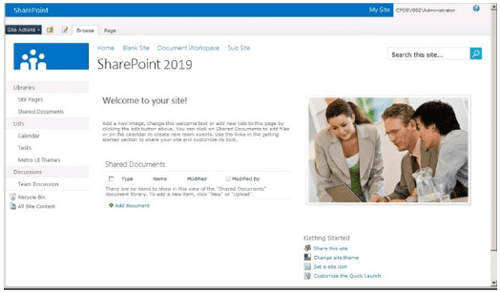
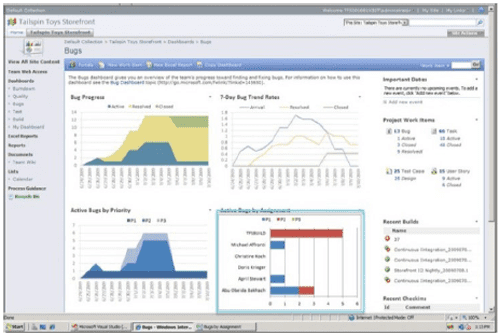
MS SharePoint has many advantages when compared to the use of shared drives and MS Excel spreadsheets. MS SharePoint provides these benefits for SQS:
1. Ability to:
- Export data to MS Excel for individual review and analysis.
- Generate data analysis and reporting using pivot tables and template forms.
2. Ease of:
- Adding security permissions to any document.
- Collaborating and work-sharing with colleagues.
- Scaling webpages to company-specific needs, project-specific needs, or both.
- Starting and using. Most personnel are already familiar with MS Office 365.
3. Improved productivity through:
- Ability for multiple editors to make simultaneous edits to the same document in real time.
- Access to discussions and shared resources.
- Coordinating calendars.
- Issuing notifications.
- Managing documents with check-in/check-out permissions and automated versioning (which tracks all editors and document revisions).
- Organizing and sharing documents and information.
For SQS, this means that continuous learning (e.g., best practices and lessons learned) and knowledge transfer can be applied for projects to efficiently:
- Establish and monitor KPIs with data analysis and reporting.
- Provide access to current and historical documents and information.
- Rank project SQS profiles and strategies for risk versus reward.
- Share inspection reporting with diverse project teams.
Future projects can continuously improve by transferring the knowledge of failures and successes from previous projects. Continuous improvement means that project teams do not need to start each new project from a blank page – hoping that personnel remember what to do and how to do it – or hoping for serendipitous assistance from other projects to fill in the gaps. Project success cannot and should not rely on the kindness of others.
IT Resources
Buying insurance without paying any premium is akin to making use of an organization’s existing in-house IT resources to build and maintain an MS SharePoint website for project use. Projects can specify exactly how and when an MS SharePoint website is needed and acquire it at minimal cost. Consultation services can be provided on demand to design, implement and maintain a system that is tailored to company- and project-specific SQS needs by using existing in-house IT resources. Further, project personnel can be granted administrative permissions that allow further website customization without any IT intervention.
A well-designed website provides significant improvements in the ability of SQS to work efficiently and demonstrate its value. Furthermore, this approach guarantees there are no retainers or hidden fees for unnecessary or unused services. MS SharePoint 2019 offers SQS teams a platform to collaborate, interact and share – anywhere and anytime – quickly, reliably and securely.
Focus areas for MS SharePoint 2019 include:
- Compliance capabilities with powerful scaled security.
- Content management across browsers and devices.
- User experience with MS SharePoint Online.
Top trends for MS SharePoint 2019 include:
- Advanced searches.
- Artificial intelligence.
- Content management.
- User personalization.
Sound Strategy
The effective use of IT resources, which are often readily available, can provide a solution that is easy to implement and deliver, thereby improving project success and providing superior business results for SQS on any project. This is like buying insurance without paying any premium – a sound strategy for saving money and time and ensuring future project success.
Specifically, MS SharePoint offers all the benefits of legacy shared folders and MS Excel spreadsheets with better and truer solutions suited specifically for SQS needs. Projects that use these resources have a huge advantage over projects that do not. In today’s technology-enhanced workplace, not including MS SharePoint as a solution is like excluding a hammer and saw from a carpenter’s toolbox.
Adapt or perish, now as ever, is nature’s inexorable imperative.
– H. G. Wells
MS SharePoint provides the ability to efficiently acquire and analyze data, effectively share documents and information for current and historical projects, and greatly supports future project success, which may be achieved without reliance on luck, serendipity, the unknown or kindness from others! There is no doubt: This consistent, reliable strategy is a recipe for project success! Make sure your project’s toolbox holds the correct tools necessary to ensure success and the award of future projects. Don’t be the one caught holding a sheet of drywall against the wall with one hand and no power drill in the other!
Be warned. The writing is on the wall. Projects that choose not to adapt by using MS SharePoint (or similar software) will perish. This is now just a question of time.ch
Roy O. Christensen is a Welding Engineering Technologist who has over 40 years’ experience with oil and gas, pipelines, and other projects. He has authored countless instructions, manuals, plans, proposals, reports, specifications, and other documents that continue to drive success for many projects. He is the founder of the KT Project, which saves organizations significant money and time, by providing key resources to leverage expert knowledge transfer for successful project execution.
Oil and gas operations are commonly found in remote locations far from company headquarters. Now, it's possible to monitor pump operations, collate and analyze seismic data, and track employees around the world from almost anywhere. Whether employees are in the office or in the field, the internet and related applications enable a greater multidirectional flow of information – and control – than ever before.